Quick overview
Life is a game of numbers. We live in a world where numbers, statistics, and data mean much. There is one consistent thing about all aspects of life is that change is imminent. When you need it the most, the percentage change calculator comes in handy.
As the name indicates, the basis of the percentage change calculator is to assist you to compute the percentage difference between two numbers, these are the first value and new value.
Thousands of individuals find this tool very helpful in several, daily applications like sales, finance, tax and inflation rate, physics, chemistry, and diverse scope of mathematics. In calculating the variable’s growth or decline, you can promptly utilize this percentage change calculator to find the increase or decrease of the percentage in the value of two numbers.
Check out a percent off calculator here
What is a percent?
Firstly, let us go through what a percent is. In mathematics, a percentage is a ratio or a number that can be expressed as a fraction of 100. The name percent comes from the Latin word “per centum” which means per 100. The symbol [%] is utilized to indicate percentage. For instance, we can denote 50 percent as 50%.
What is percentage change?
A simple mathematical concept that represents the degree of change over time is called percentage change. It is utilized for various purposes in finance, usually to represent the change of a price of a security.

Understanding percentage change
For any amount that you measure over time, percentage change can be used. For instance, you are tracking the offered price of a security. If the price goes up (increases), use the formula – (new price – initial price)/initial price and then multiply that number by 100. If the price does down (decreases), utilize the formula – (initial price – new price)/initial price and multiply that number by 100.
This formula is applied to track the large market indexes as well as prices of individual securities, and also to compare the values of several currencies. Along with the percentage changes over the accompanying periods of time balance sheets, with comparative financial statements, will usually include the prices of particular assets at different points in time.
key points
– Percentage change indicates a degree of change in the course of time. It is utilized for many incentives in finance, most distinctly to indicate the price change of a security.
– Percentage change can be applied to any quantity that can be measured in the course of time.
– Positive values indicate a percentage increase while negative values show a percentage decrease.
Percentage difference
The absolute value of the difference between the two quantities, divided by the average of those two quantities and multiplied by 100 is the percentage difference of two numbers. Below you will find the percentage difference formula:
Percentage difference = (difference between the two values)/(the average mean of the values)x100%
Percentage difference = (second value – first value)/(second value + first value)/2 x100%
Example # 1
The price of one kilogram of flour went to 12.5, what will be the percentage change?
Answer
The initial price of flour = $10
New price = $12.5
Now use the percent change formula:
Percentage change = (new price − initial price)/initial price×100%
= (12.5-10)/10 x 100%
= (2.5/10) x 100%
= 25%
In this case, it is an increase, because the percent change is positive.
Example #2
The weight of a girl this year is 48 kg. If her weight was 50 kg the previous year, what is the percentage change in the weight of the girl?
Answer
The new weight =48
The initial weight of the girl=50
Now use the percent change formula, substitute the values
Percentage change= (new value − Initial value)/ initial value] ×100%
= (48-50)/50×100%
= -2/50×100%
= – 4%
In this case, it is a percentage decrease, because the percent change is negative.
Example #3
Lora is 8 years old while Jack is 12 years. Find the percentage difference of their ages?
Answer
Use a percentage difference formula:
Percentage difference=(difference between two values)/(the average mean of the values)x 100%
(12- 8)/ {(12+8)/2}x 100%
= 4/10 x 100%
= 40%
In this example, the percentage difference is 40%
If you wonder how to round a number to the nearest hundred click here
Calculating percentage change in a step-by-step manner
Firstly, work out the difference [increase] between the two numbers you are comparing, in order to calculate a percentage increase:
New number-initial number=increase
Afterward, divide the increase by the initial number and multiply the answer by 100:
Increase ÷ initial number × 100=% increase
If the answer is a positive number, then percentage change is an increase
NOTE: The percentage change formula can track large market indexes and the prices of individual securities. It can be applied to compare the values of various currencies as well.
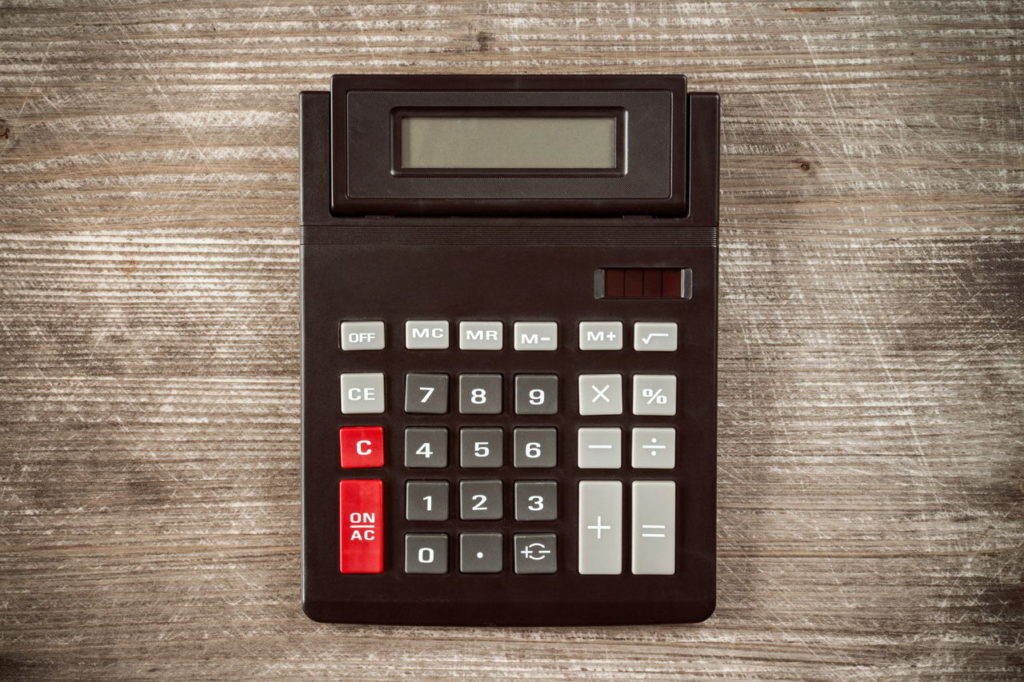
Calculate percentage decrease:
First of all, find out the difference [decrease] between the two numbers you are comparing.
Initial number – new number=decrease
Afterward, divide the decrease by the initial number and multiply the answer by 100.
Decrease ÷ initial number × 100=% decrease
It will be a percentage change decrease if the answer is a negative number.
It is best to utilize the formula for calculating the percentage increase if you want to calculate the percentage increase or decrease of several numbers. Positive values show a percentage increase while negative values show a percentage decrease.
Example of calculating percentage change
Here is an instance of calculating percentage change in a common situation – John, who worked a total of 35 hours in February. In March, he worked 45.5 hours, by what percentage did John’s working hours increase in March?
To do this calculation, firstly, calculate the difference in hours between the new and initial numbers. 10.5=45.5 – 35 hours more hours worked by John in March. To find out the percentage increase, divide the increase by the initial (February) number:
0.3=10.5 ÷ 35
Ultimately, to get the percentage you should multiply the answer by 100. This clearly indicates moving the decimal place 2 (two) columns to the right.
30=0.3 × 100
Therefore, John worked 30 % more hours in March than he did in February.